Implementation, Integration, and Management
ABSTRACT
Initialize Central Manager: The WAE that is to host Central Manager as the primary node should be deployed first, using the following sequence: 1. Complete the CLI setup script. 2. Assign a primary interface. 3. Specify device mode as Central Manager. 4. Save the device configuration and reload. 5. Enable Central Manager Services. 6. Save the configuration. The first WAE that should be installed is the Central Manager. The Central Manager WAE can be initialized using the CLI setup script, which is accessible with a serial connection to the WAE. Connect a serial cable to the WAE and configure your terminal application to 9600 baud, no parity, 8 data bits, 1 stop bit, no flow control (hardware or software), and then turn on the WAE. After the WAE loads, a setup script is presented for initial device configuration. To revisit the setup script at any time, execute the setup command from the CLI prompt. After the device is configured with the setup script, specify the primary interface and device mode, and then save the configuration and reload the WAE. After the WAE has rebooted, specify the Central Manager role, enable Central Management Services (CMS), and save the configuration again. After CMS is enabled, other WAEs are able to register against the CM.
INTRODUCTION
WAE Setup Script: The first part of the setup script is shown in the figure. This portion of the setup script allows you to configure the following: Network interface speed and duplex Network interface IP address and subnet mask Full duplex is required to ensure proper operation and performance. If a system operates in half-duplex mode, an alert is sent to the CM. GigabitEthernet forces the interface into autonegotiate, because half-duplex is not possible with GigabitEthernet. For GigabitEthernet configurations, be sure to leave the interface set to autosense, otherwise, set the interface to full.
چکیده
ابتدا مدیریت مرکزی را وارد کنید: WAE که میزبان مدیریت مرکزی به عنوان گره اصلی است، ابتدا باید با استفاده از توالی زیر به کار گرفته شود: 1. اسکریپت نصب CLI را کامل کنید. 2. یک رابط اولیه را اختصاص دهید. 3. حالت دستگاه را به عنوان مدیر مرکزی مشخص کنید. 4. پیکربندی دستگاه را دوباره ذخیره کنید. 5. خدمات مدیریت مرکزی را فعال کنید. 6. پیکربندی را ذخیره کنید. اولین WAE که باید نصب شود، مدیر مرکزی است. مدیریت مرکزی WAE را می توان با استفاده از اسکریپت نصب CLI، که با اتصال سریال به WAE قابل دسترسی است، راه اندازی می شود. یک کابل سریال به WAE وصل کنید و برنامه ترمینال خود را به 9600 باند، بدون تار، 8 بیت داده، بیت 1 بیت، کنترل جریان (سخت افزار یا نرم افزار)، و سپس WAE را روشن کنید. پس از بارگذاری WAE، یک اسکریپت تنظیم برای پیکربندی اولیه دستگاه ارائه شده است. برای بازبینی اسکریپت راه اندازی در هر زمان، دستور نصب از دستور CLI را اجرا کنید. بعد از اینکه دستگاه با استفاده از اسکریپت تنظیم شده پیکربندی شده است، رابط اصلی و حالت دستگاه را مشخص کنید، سپس پیکربندی را ذخیره کنید و WAE را دوباره بارگیری کنید. پس از WAE راه اندازی مجدد، مشخص نمودن نقش مدیر مرکزی، فعال کردن مدیریت خدمات مرکزی (CMS)، و دوباره تنظیم مجدد. پس از فعال شدن سیستم مدیریت محتوا، دیگر WAE ها قادر به ثبت نام در مقابل CM هستند.
مقدمه
WAE Setup Script: بخش اول اسکریپت تنظیم در شکل نشان داده شده است. این قسمت از اسکریپت تنظیمات به شما امکان پیکربندی زیر را میدهد: ؟؟ رابط شبکه سرعت و دوبلکس؟ رابط شبکه رابط آی پی و ماسک زیرشبکه برای انجام عملیات و عملکرد مناسب، کاملا دو طرفه است. اگر سیستم در حالت نیمه دوطرفه عمل کند، هشدار به CM ارسال می شود. GigabitEthernet اینترفیس را به صورت Autonegotiate متوقف می کند، زیرا نیمه دوبلکس با GigabitEthernet امکان پذیر نیست. برای تنظیمات GigabitEthernet، مطمئن شوید که رابط کاربری را برای autosense قرار دهید، در غیر اینصورت، رابط را کامل کنید.
Year: 2007
By : Cisco Systems
File Information: English Language/ 406 Page / size: 7.22 MB
سال : 1386
ناشر : Cisco
کاری از : Cisco Systems
اطلاعات فایل : زبان انگلیسی / 406 صفحه / حجم : MB 7.22


![Implementation, Integration, and Management.[taliem.ir]](https://taliem.ir/wp-content/uploads/Implementation-Integration-and-Management.taliem.ir_.jpg)
![The Impact of Earnings Management on the Extent of[taliem.ir] The Impact of Earnings Management on the Extent of[taliem.ir]](https://taliem.ir/wp-content/uploads/The-Impact-of-Earnings-Management-on-the-Extent-oftaliem.ir_.jpg)
![Enhancing the Governance of Government Linked Companies via[taliem.ir] Enhancing the Governance of Government Linked Companies via[taliem.ir]](https://taliem.ir/wp-content/uploads/Enhancing-the-Governance-of-Government-Linked-Companies-viataliem.ir_.jpg)
![ارتباط بین سازوکارهای حاکمیت شرکتی با مدیریت سود[taliem.ir] ارتباط بین سازوکارهای حاکمیت شرکتی با مدیریت سود[taliem.ir]](https://taliem.ir/wp-content/uploads/ارتباط-بین-سازوکارهای-حاکمیت-شرکتی-با-مدیریت-سودtaliem.ir_.jpg)
![Technology Management as a tool of innovative strategy of[taliem.ir] Technology Management as a tool of innovative strategy of[taliem.ir]](https://taliem.ir/wp-content/uploads/Technology-Management-as-a-tool-of-innovative-strategy-oftaliem.ir_.jpg)
![Asset Management Software Implementation[taliem.ir] Asset Management Software Implementation[taliem.ir]](https://taliem.ir/wp-content/uploads/Asset-Management-Software-Implementationtaliem.ir_.jpg)
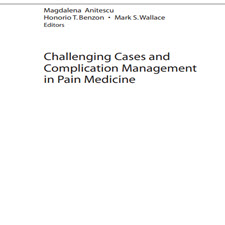
![Using Data Mining to[taliem.ir] Using Data Mining to[taliem.ir]](https://taliem.ir/wp-content/uploads/Using-Data-Mining-totaliem.ir_.jpg)
![Auditor reputation and earnings management International evidence[taliem.ir] Auditor reputation and earnings management International evidence[taliem.ir]](https://taliem.ir/wp-content/uploads/Auditor-reputation-and-earnings-management-International-evidencetaliem.ir_.jpg)

![Microsoft Windows Networking.[taliem.ir]](https://taliem.ir/wp-content/uploads/Microsoft-Windows-Networking.taliem.ir_-150x150.jpg)
![Securing Networks with PIX and ASA (SNPA) v4 0 Volume 1.[taliem.ir]](https://taliem.ir/wp-content/uploads/Securing-Networks-with-PIX-and-ASA-SNPA-v4-0-Volume-1.taliem.ir_-150x150.jpg)
دیدگاه خود را ثبت کنید
تمایل دارید در گفتگو شرکت کنید؟نظری بدهید!